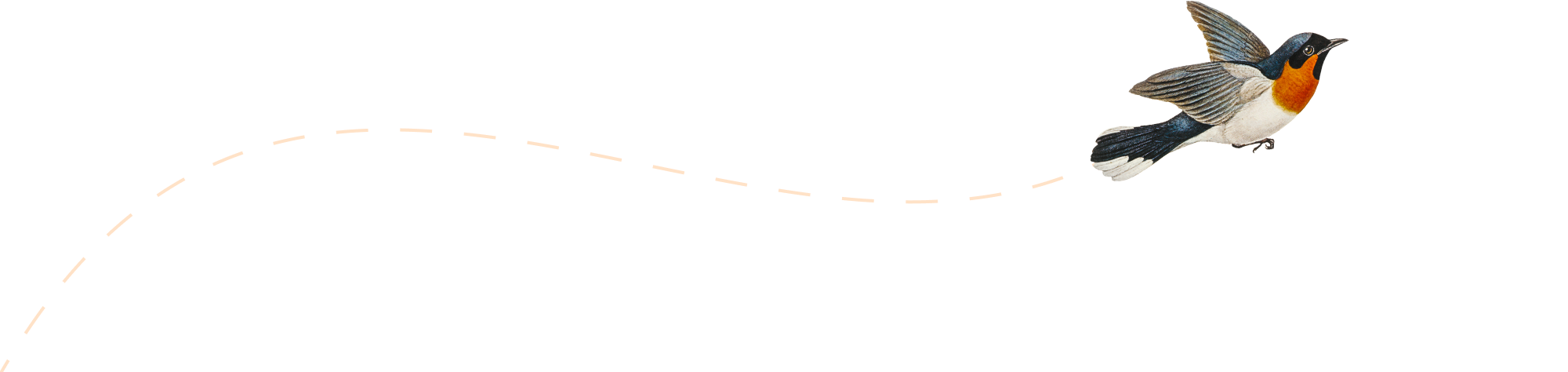-
Quick thought on downsizing
Nearly every blog or book on downsizing recommends some form of getting rid of the things you don’t ever use. It makes sense as having less stuff is kind of the entire idea behind minimalism. However, I think that the more important pillar of minimalism is living a more intentional life. There are many items…
-
Sum By Color in Excel 2013
To sum by color in Excel 2013 (and previous versions) you must create a VBA Module. Don’t worry, it sounds scarier than it is. Follow these steps to create a new function called SumByColor to your workbook. Press ALT+F11 to open Visual Basic for Applications Click Insert | Module Paste in the following code: Function…
-
DIY: Garage Storage Part I
Our new house has a nice, attached, 2-car garage. Our 2 vehicles fit side by side with no room to spare. It feels like that’s all there’s room for in there but we also want to fit holiday storage, bicycles, garbage/recycling bins, and ideally a workbench. Here is a horrible Microsoft Paint sketch of our…
-
Calculating Length of time in Microsoft Excel
I had a document full of employment start dates in column “A” and end dates in column “B”. Wanted column “C” to calculate length of time in the following format: “1 Year, 2 Months, 3 Days”. I didn’t find a function for it in Excel (I even searched in “Help”). So, I did it the hard way:…
-
Frugal Fix Friday: Shattered PSP Screen
I got my PSP for free BECAUSE it looked like the one above. What happened is that it got sat on, dropped or something like that. I saved it from the trash can, spent $25 on a new screen, and became the owner of a PSP. Yay! I’ll explain exactly how to fix it. It’s…
-
Frugal Fix Friday: The Car Window
I broke my car window a couple years ago. Well, first the button to make it go up and down broke. I didn’t know that at the time. So, I brought it to my local Ford dealership and asked if they’d look at it. They said “Sure, it’ll be $180 to diagnose it and at…
-
Frugal Fix Friday: Lawn Mower
Our lawn mower was running ROUGH! Not a little rough, but dislocate-your-shoulder-trying-to-start-it rough. Eventually we could usually get it started, but would most likely get injured in the process. Starting: We would yank the cord furiously trying to make it start and would have little luck, and every once in a while it would just…
-
Frugal Fix Friday: Lunch Money
You know what can be a surprisingly expensive aspect of my life at times? Lunch. I normally wouldn’t think of lunch being expensive but it really can be! I used to always go out to lunch at Chipotle or Panera because those are my favorite lunch destinations. Once I set a goal of saving money…
-
Frugal Fix Friday: The Dryer
With the rate things have been breaking at our house lately, we’d be bankrupt in no time hiring people to fix them! What happened now, you ask? Our dryer. It’ll tumble some clothes like a champ, but apply heat and actually dry them? Um, no. Fortunately, Sears has a generous amount of documentation online for…
-
Frugal Fix Friday: Washing Machine
The washing machine was broken. It wasn’t agitating the clothes and therefore not washing them so much as just rinsing them in water. A visit from the repairman would cost at least $60. No, thank you! We dissected the agitator and found these little flaps with worn teeth. I later found out these are called…